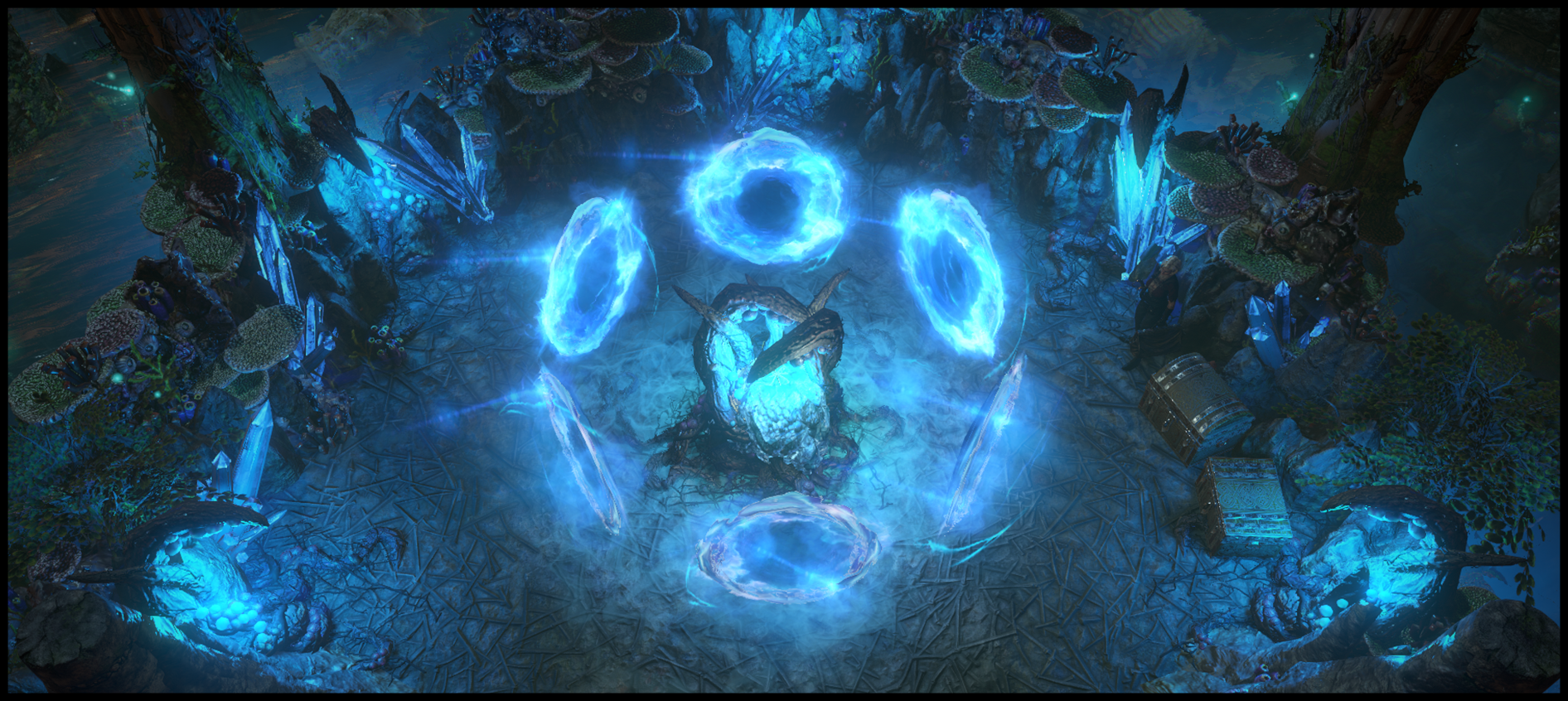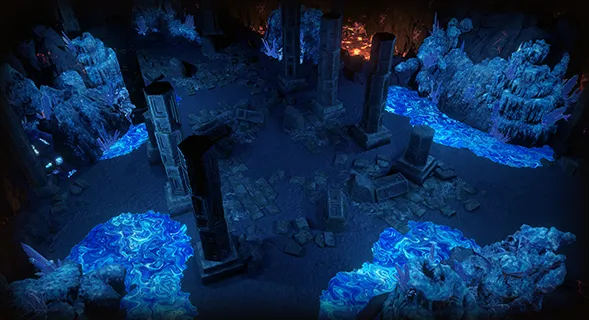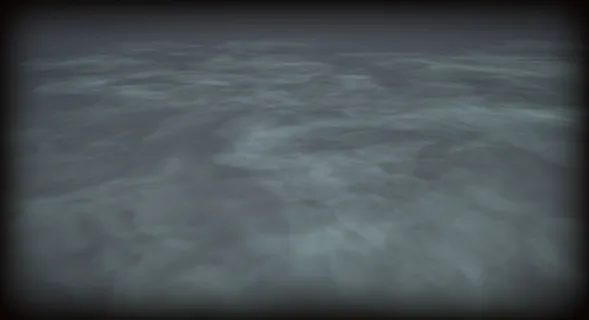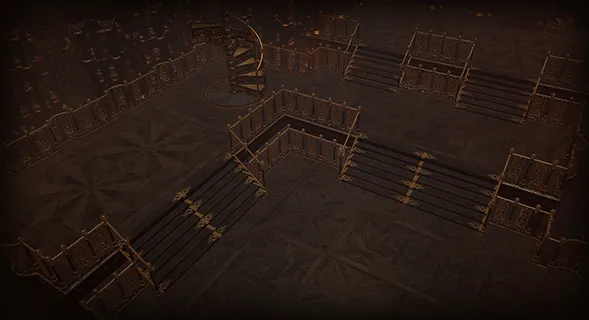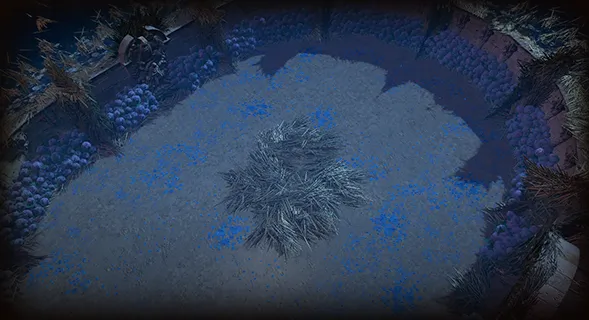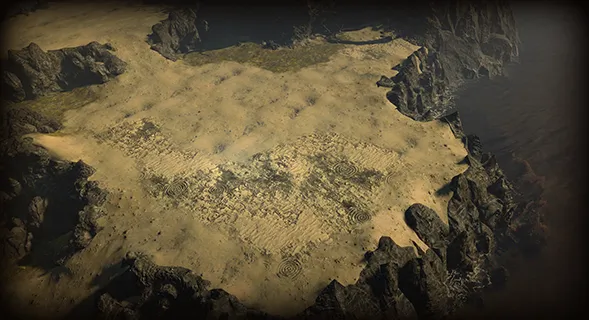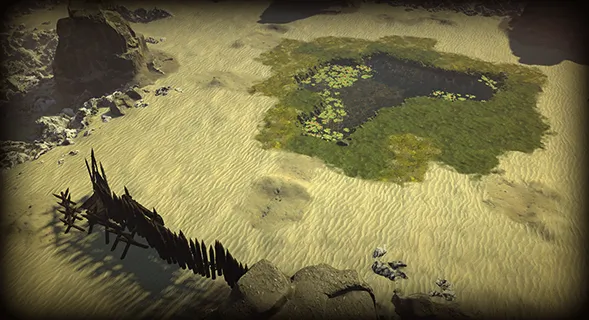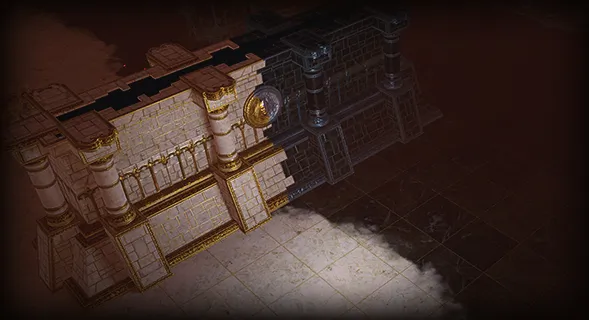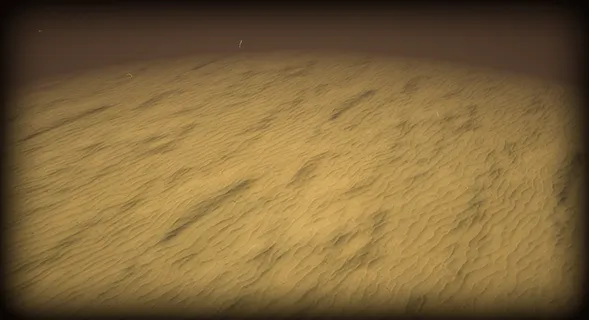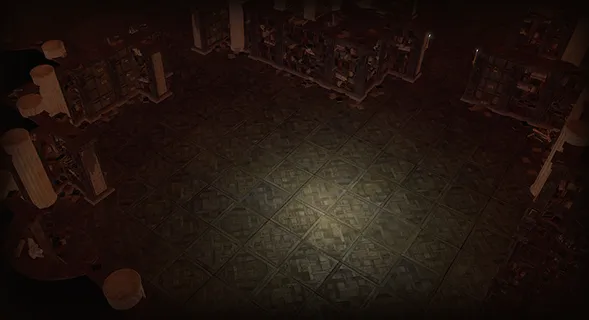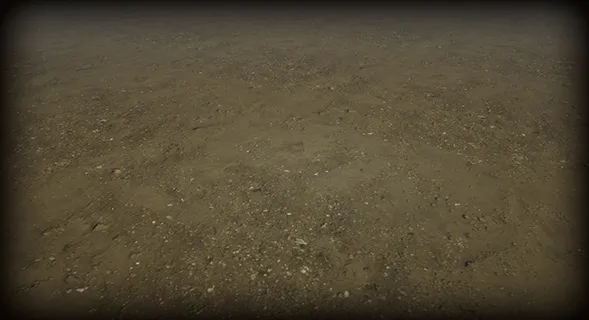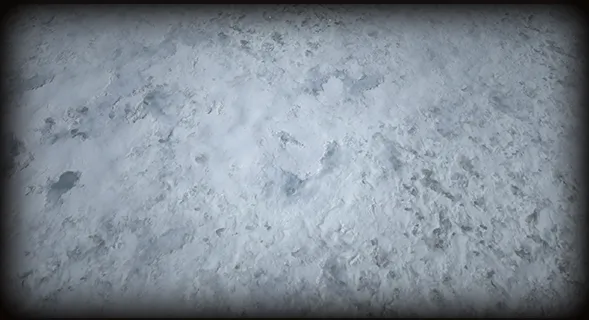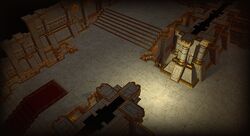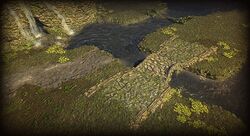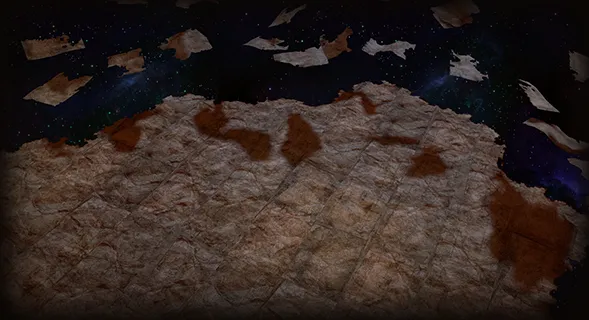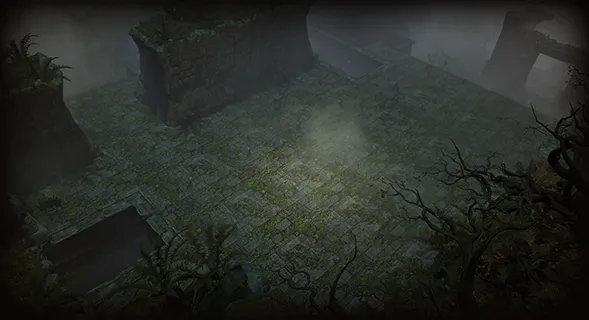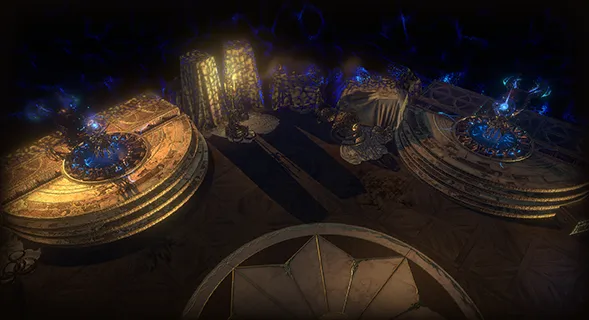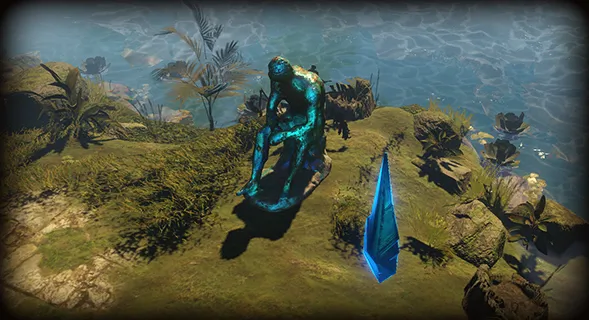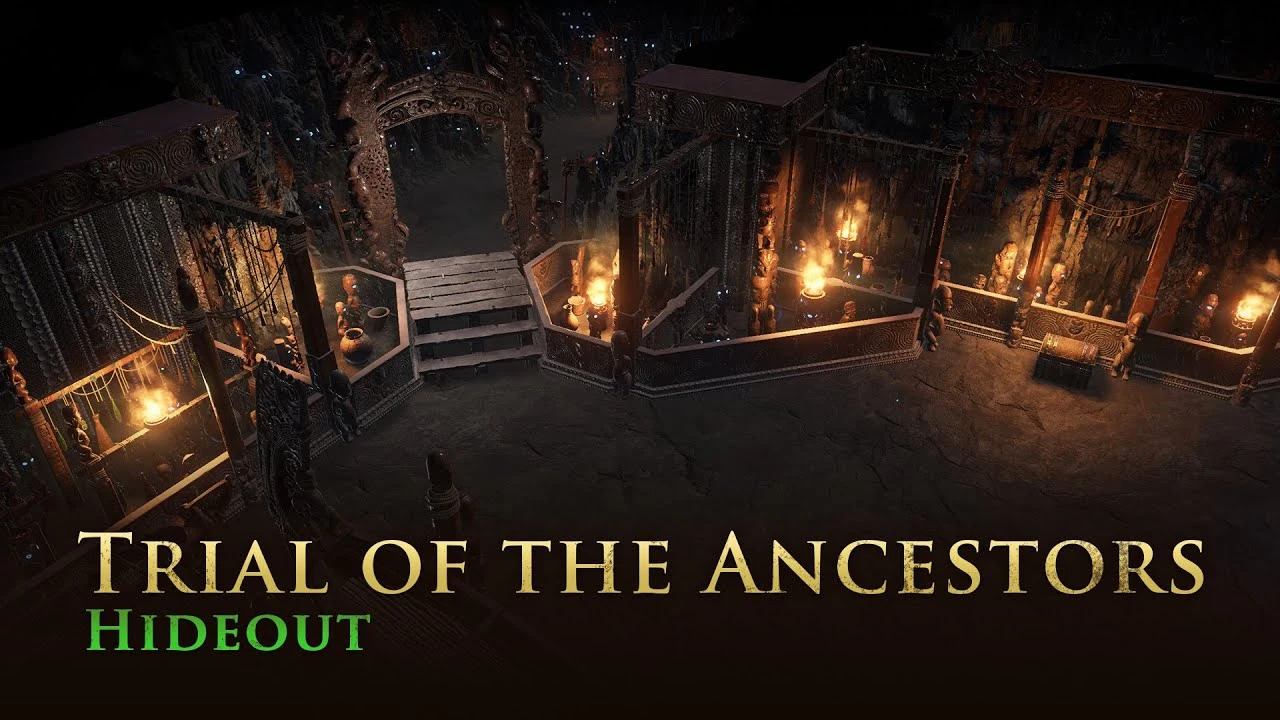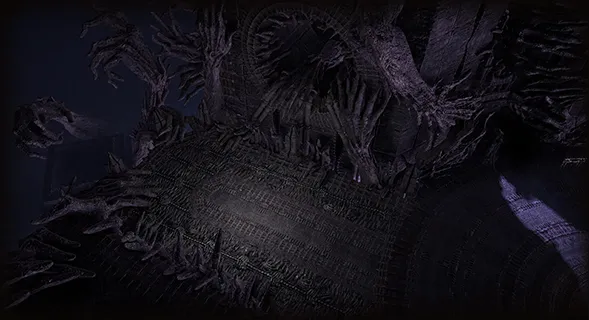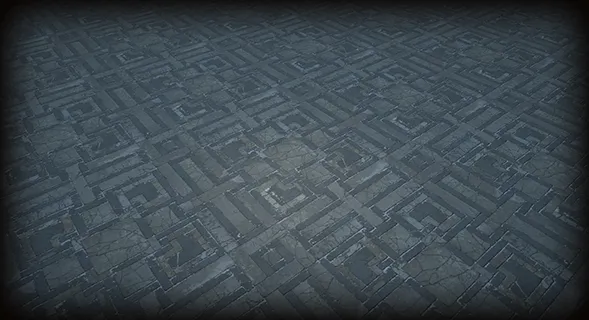Infinite Abyss Hideout
How to Unlock the Infinite Abyss Hideout
The Infinite Abyss Hideout is currently available in the Path of Exile Shop. Infinite Abyss Hideout will cost 145 coins to purchase. This price can change, so please verify that the price has not changed before purchasing.
Hideout bases come and go, if it is currently not available in the shop, check back in a few months and it may be available again!
Year Added
The Infinite Abyss Hideout was added to the game in 2020!
Popular Infinite Abyss Hideout designs
Check out these amazing hideouts made using the Infinite Abyss Hideout base!
What are hideouts in PoE?
A hideout is a special area players can design for themselves! Hideouts can first be unlocked after freeing Helena in Act 2. She will then let you change your hideout and help you find new ones!
How to visit your new Infinite Abyss Hideout
Hideouts can be visited using the /hideout command while in town, or from any waypoint. The waypoint for the hideout is found in the bottom right corner of the map, but only appears for players when they are at a waypoint.
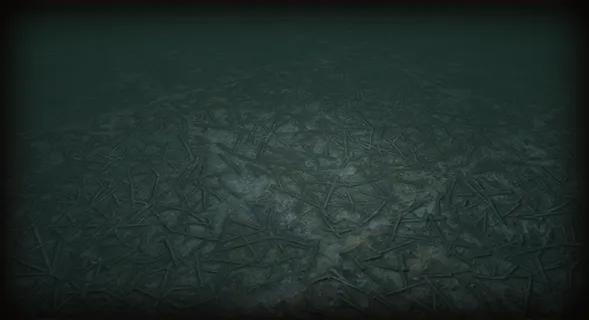
Unlocking the ability to use Hideouts
A hideout is a special area players can design for themselves! It's like your very own house! The best part is that other players are forced to come to your hideout to trade with you! Hideouts can first be unlocked after freeing Helena in Act 2.
After Helena has been freed, she will let you change hideouts and also help you find new ones! Players can also invite many useful NPCs, such as masters, Helena, Sister Cassia, Kirac, Tane and Expedition league NPCs to their hideout.
How to decorate hideouts?
Decorating your hideout can be super fun! There are thousands of decorations that can be placed in your hideout. The first step to begin decorating your hideout is traveling to your hideout. Once inside, press the "Hideout" button in the bottom right. This will allow you to see the decorations available.
By pressing "Edit", you will be able to move decorations around and rotate them. Hovering over the "i" will then show you the following directions about how to play decorations.
Placing decorations
- To move an object, drag it or press the arrow keys.
- To rotate an object, drag between the two circles or press R/Shift+R.
- To rotate an object exactly 90°, use CTRL+R/CTRL+ALT+R.
- To flip an object, use F.
- To change the variation of a decoration, use the mousewheel or press Page Up/Page Down.
- To reclaim an object, select it and press Delete.
- When finished, click the Edit button.
List of all PoE Hideouts - Hideout List
This is a list of every Path of Exile hideout, common to extremely rare or MTX.
How are non-MTX hideouts unlocked?
When a hideout is found in a map, it must be fully cleared of all monsters in it. After the hideout is fully cleared it is unlocked and ready to be used! Players that enter the area after the monsters in the hideout have been cleared can talk to Helena in order to unlock it. Hideouts can be found throughout the acts and in maps. The chance of generating a hideout in an area depends on its rarity tier.
How do I edit and share my hideout?
Hideouts allow players to let their creativity run wild. Players can design amazing hideouts and then export them using the import and export features within Path of Exile. To see these options, simply visit your hideout in game.
This feature allowed Hideout Showcase to be created. Hideout Showcase is a place where users can share their hideout with the world! With a little imagination and a stockpile of decorations, the sky is the limit! Get creating!
Experienced creators create hideouts you would never believe were possible. They stack decorations to hide parts of objects, adjust lighting to create new effects, or create all new textures by placing decorations inside one another.
hideouts can be Amazing!
I hope you have fun reading about the Yaochi Hideout. Try importing some of the user-submitted hideouts here at https://hideoutshowcase.com.
Many of the hideouts on this site required their creators to put in many hours to bring us these amazing creations!
If you have any questions come join us in our very own Discord Server!